Conducting Virtual Meetings During the COVID-19 Crisis
For most condominiums, a virtual meeting will involve unfamiliar technologies and new procedures.
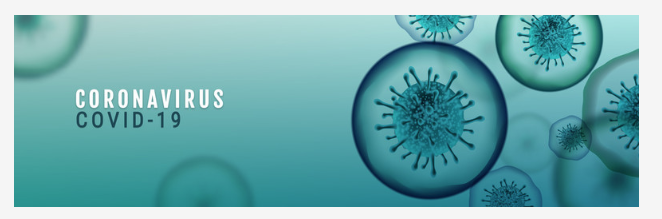
Over time, these new technologies and procedures will, we believe, become “second nature” for most condominium Boards and Managers. But for now, most of us are facing a fairly steep “learning curve”, and there are plenty of unanswered questions surrounding such meetings:
- What technology makes the most sense for the meeting?
- How will owners “sign up” to attend the meeting?
- How will owners vote at the meeting?
- How will owners “listen” to the meeting and otherwise participate in the meeting?
- Etc.
Here are the options that we see when it comes to meetings during the pandemic.
Option 1: Getting help from a third-party meeting organizer
There are some firms in the “meeting organizing business”. These firms are already familiar with virtual meetings; and some have also developed special technologies to handle voting for such meetings. A third-party meeting organizer can handle your meeting “from A to Z”, including initial notices, proxies, registration, voting and hosting of the meeting. Using a “third-party meeting organizer” can be an excellent alternative, particularly if you are facing a fairly complex meeting, with quite high expected attendance and perhaps also some subtle voting issues. The disadvantage of this alternative is of course that there will be a fee for the service.
Option 2: Arranging a Video Conference on your own
There are some excellent video conferencing platforms available; and most of these platforms include mechanisms by which owners can provide feedback and/or vote during the meeting. It’s really just a matter of choosing a good platform, becoming familiar with how it works, and using it in combination with your normal procedures for calling a meeting. The key steps are as follows:
- The condominium chooses a date and time for the video conference meeting.
- The condominium prepares and delivers the usual notices for the meeting, but adds detail about how owners and proxies can register to attend the video conference and about how the video conference will be conducted.
- All attendees join the meeting on their computer, tablet or cell phone (by private link supplied by the condominium). [Special arrangements may be necessary for someone who is entitled to attend but does not have a computer, tablet or cell phone. For instance, attendance by teleconference may be an option for such attendees.]
- The host (chair) joins the meeting, calls the meeting to order, describes the procedures that will be followed (including the voting procedures) and hosts the meeting (i.e. by taking the meeting through the agenda).
[More on this option below]
In terms of voting: The video conferencing platform may have good “built-in” mechanisms for allowing attendees to vote. But another good alternative is to combine this sort of video conference with a separate “email or on-line voting system” using one of the many voting platforms that are already available on-line.
Option 3: Arranging a Teleconference on your own
Most of us are already familiar with this alternative. Although this alternative is “somewhat limited” in the sense that participants don’t get to see one another (or to see documents that could be shared on a screen), it is still a very sound alternative, particularly for smaller and less complex meetings.
Option 4: Waiting for now
Simply waiting for now (if possible) is another option that we don’t want to overlook. Under the recent modifications to the Condominium Act, 1998, the six-month deadline to conduct AGMs has been extended by the province (during the COVID-19 emergency). [See our previous blog on this point.] So, many condominiums may be content to delay their AGMs for the time being.
In many cases, it may make sense to delay other meetings as well, if they are “not yet urgent”. THAT SAID: It is difficult to predict how long the current emergency will last. If the current emergency continues for some time to come (as many experts have predicted), condominiums may find that meetings simply cannot be delayed any longer, meaning that you may be forced to go ahead with your meeting, using one of Options 1, 2 or 3 above.
Which option should you choose if you decide to go ahead with a virtual meeting?
In our view, this will likely depend upon the size and complexity of the meeting.
For a large, complex or contentious meeting (particularly where you are expecting some tricky voting issues), you may well conclude that it is worth incurring the cost to have a third-party organizer handle the meeting for you.
For quite small, simple meetings, a teleconference may be just fine.
For meetings not falling into one of the above categories: We expect that a Video Conference Meeting (Option 2) may often be your best bet.
If you do decide to call a Video Conference Meeting, here’s an outline of the procedures:
Option 2 – Video Conference – Procedures
- Schedule the video conference (date and time).
- Prepare a robust proxy form that provides owners with a variety of voting options [you can access our sample proxy form here].
- Provide owners with notice on how the meeting will be conducted. Each pre-notice and notice (for the meeting) should encourage owners to vote by proxy, set a deadline for submitting proxies (at least 24 hours before the meeting), inform owners and proxies on how to pre-register for the meeting, and set a deadline for pre-registration. [We have also prepared a sample Notice including all these elements, which you can access here].
- For owners and proxies who “pre-register for the meeting” (by confirming their desire to attend), send them an invitation (typically by email) telling them how they can register for the meeting.
- Prior to the meeting: Prepare a chart showing each proxy and vote as well as the totals. [This will assist the chair during the meeting.] The chart could also include a list of the “anticipated attendees” who have pre-registered and registered for the meeting.
- At the beginning of the meeting, place the attendees in a virtual “waiting room” until the host (the chair) allows them to join the meeting. Moreover, ensure that the meeting is automatically recorded – but make it clear that the recording is only for the assistance of the host, co-host and minute-taker.
- Appoint the host and co-host as scrutineers. [In our view, this makes sense because the host and co-host will be receiving the voting results from the meeting.]
- During the meeting, mute all attendees until the host or co-host allows them to speak [for instance, when the attendee is moving or seconding a motion or participating in discussion].
- Questions: During the meeting, questions can be received from attendees (in writing – as a feature of most video conferencing platforms) and the answers can be provided by the panelists (members of the “Head Table”) when the host decides.
- Voting: Throughout the meeting, the host will have to explain the voting process to attendees and explain who can or cannot vote [also depending upon the proxies].
In order to further assist condominium corporations and Boards with organizing virtual meetings, the latest episode of our podcast, Condopedia, discusses the above steps in more detail and provides a step-by-step guide to the voting process. Please click here for the latest episode!


